You’ve been phished!
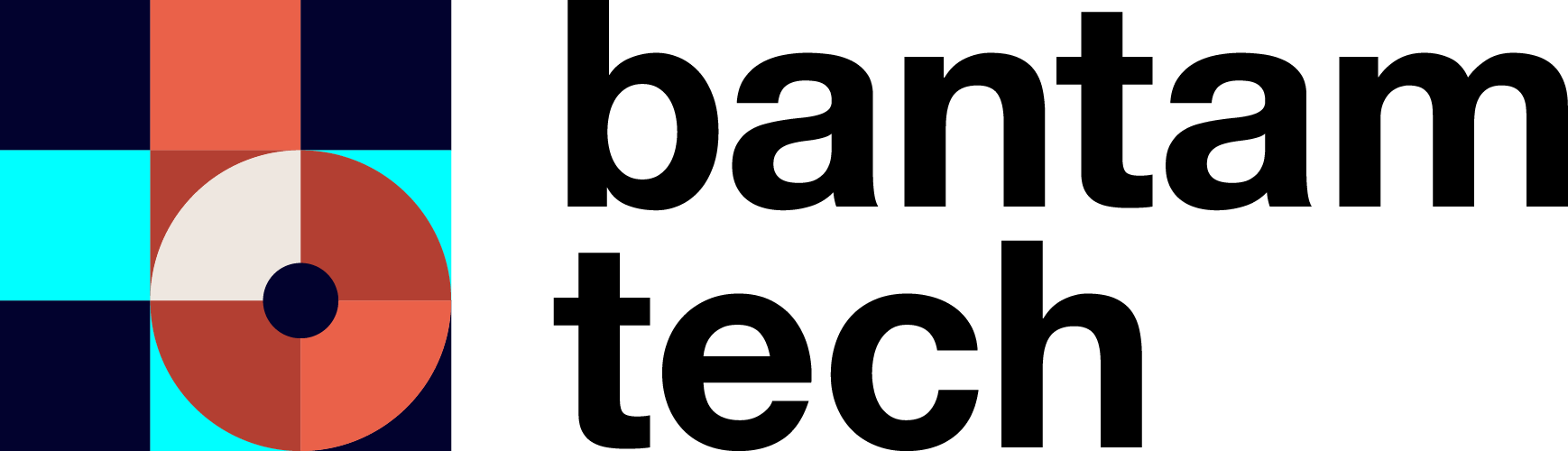
We’re working with your company to bolster your awareness in a safe environment, so don’t worry, you’re safe!
The last email link you clicked was a training email, a fake phishing email, and it brought you here. If it was a real phishing email, it’s likely the website that it pointed to would have tried to install adware or malware on this device.
When you have the time, take another look at the email you received and check out a few things – hover your mouse over the link(s) to see what the URL shows if your mail program pops the URL info up (not all of them do, but a browser-based mail application will show the URL in the bottom left of your screen). If your mail app doesn’t show the URL, right-click on the link – be careful not to open it though! Select Copy Link and then paste it into a text editor to see what the URL is – it’s likely it will look phishy… pun intended! ;o) If you’re curious about what the link might do, send it over to us (aware@bantam-tech.com), we’ll pull it apart and let you know all about it!
Take a look at the From field – if your mail program doesn’t show you more than the name, try clicking on the header or From area to see if it will expand the details and show you what email address the email was sent from – phishing name labels are usually different from the email address.
Please let us know if you have any questions – we love answering cyber security nerd questions, that’s what we’re here for!
Training, awareness, and curiosity questions: aware@bantam-tech.com
If you ever see a pop-up message on your device that says something was quarantined, please reach out to us at: soc@bantamsecurity.com
Emergency support – if you ever have a security incident that you believe might require immediate support, please email us here: emergency@bantamsecurity.com to ensure the whole team sees your message.